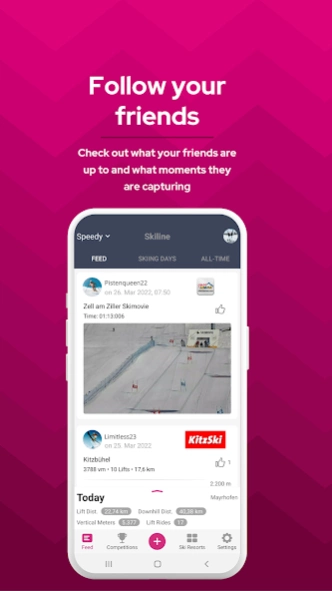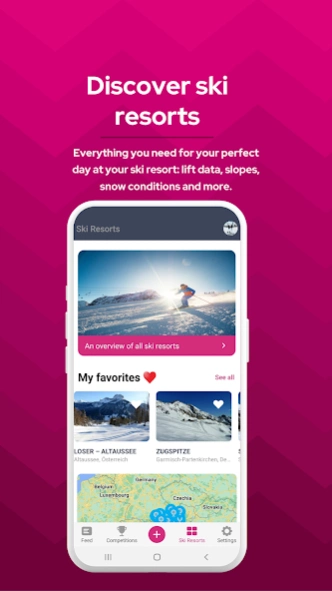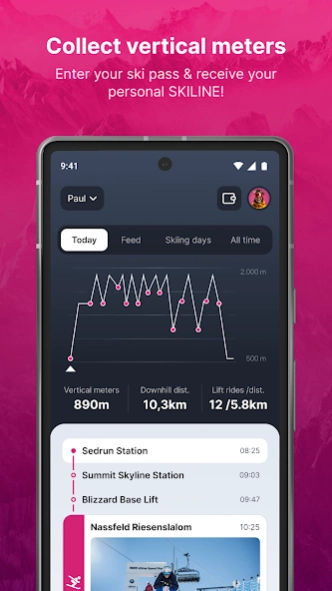Skiline 5.1.3
Free Version
Publisher Description
Skiline - For more fun on the slopes!
With Skiline you can easily see and share what you have been up to on the slopes. Simply scan your ski pass with your smartphone to find out how far you skied, the altitude that you covered and what lifts you’ve taken. Treasure your skiing experiences forever.
OUT NOW: You can now buy your ski pass directly from the app for certain ski resorts.
App Functions:
• Vertical meters
• Downhill distance
• Lift rides
• Action videos and speed photos
• Photopoint souvenir photos
• Friends Feed
• Competitions
• Battery-saving – doesn’t require GPS
• Enter ticket with NFC
Getting started is easy:
1. Install the app
2. Create a Skiline account or log in through Facebook
3. Scan your ski pass number
4. Done!
Join a community of 5.5 million like-minded winter sports enthusiast
Learn more about Skiline on www.skiline.cc
+++++++++++++++++++++++++++
Use the Skiline app in over 370 ski resorts worldwide:
Austria
Switzerland
Germany
France
Italy
Norway
Slovakia
Spain
Andorra
Czech Republic
Turkey
Russia
Japan
China
Find a ski resort nearby: www.skiline.cc/resorts
About Skiline
Skiline is a free app for Android published in the Sports list of apps, part of Games & Entertainment.
The company that develops Skiline is Alturos Destinations GmbH. The latest version released by its developer is 5.1.3. This app was rated by 1 users of our site and has an average rating of 4.0.
To install Skiline on your Android device, just click the green Continue To App button above to start the installation process. The app is listed on our website since 2024-03-25 and was downloaded 9 times. We have already checked if the download link is safe, however for your own protection we recommend that you scan the downloaded app with your antivirus. Your antivirus may detect the Skiline as malware as malware if the download link to cc.skiline.android is broken.
How to install Skiline on your Android device:
- Click on the Continue To App button on our website. This will redirect you to Google Play.
- Once the Skiline is shown in the Google Play listing of your Android device, you can start its download and installation. Tap on the Install button located below the search bar and to the right of the app icon.
- A pop-up window with the permissions required by Skiline will be shown. Click on Accept to continue the process.
- Skiline will be downloaded onto your device, displaying a progress. Once the download completes, the installation will start and you'll get a notification after the installation is finished.